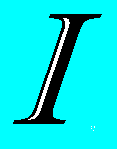 |
How to use Enigma
|
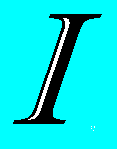 |
How to use Enigma
|
See the programme's help file for more information, this is just to get you started.
Highlight the "Message In" window.
Select FILE - OPEN PT ; this loads the plain text file you want to
encrypt.
Select SETTINGS - RESET
Select OPTIONS - ENCIPHER
The encrypted text will appear in the "Message Out" window. You can now save this from the FILE menu.
Highlight the "Message In" window.
Select FILE - OPEN CT ; This loads the encrypted file.
Select SETTINGS - RESET
Select OPTIONS - ENCIPHER
The machine will decode your text and display the result. You will have to remember where all the punctuation marks etc., were!
Remember any encryption system is only as secure as its users - make sure the only person who knows your settings is the intended recipient of the message!